JavaIO
本文最后更新于:2025年2月13日 晚上
Java IO
IO概述
Java的IO流主要包括输入、输出两种IO流,每种输入输出流有可分为字节流和字符流两大类:
File类
File类代表与平台无关的文件和目录。
File能新建、删除、重命名文件和目录,但File 不能访问文件内容本身。如果需要访问文件内容本身,则需要使用输入/输出流。
相关方法:
import org.junit.Test;
import java.io.File;
import java.io.IOException;
public class IOTest {
@Test
public void testFile() throws IOException {
//创建File对象
File file = new File("file.txt");
//测试File对象的方法
//文件名相关的方法
String fileName = file.getName();
System.out.println(fileName);
//访问文件的绝对路径
String path = file.getAbsolutePath();
System.out.println(path);
//为文件重命名
file.renameTo(new File("d:\\hello.txt"));
//文件检测相关方法
System.out.println(file.exists());//false
File dir = new File("hello");
System.out.println(dir.isDirectory());//true
//获取文件的常规信息
System.out.println(file.length());
//文件操作相关
//新建文件
File file1 = new File("aa.txt");
file1.createNewFile();
}
}IO流分类
按流向分:
- 输入流
- 输出流
按处理的单位:
- 字节流(8位的字节),所有二进制文件通用
- 字符流(16位的字节),只能处理纯字符文本文件
按流的角色:
- 节点流:可以从一个特定的IO设备读/写数据的流
- 处理流:对一个已存在的流进行连接和封装,通过封装后的流来实现数据读/写操作
IO流体系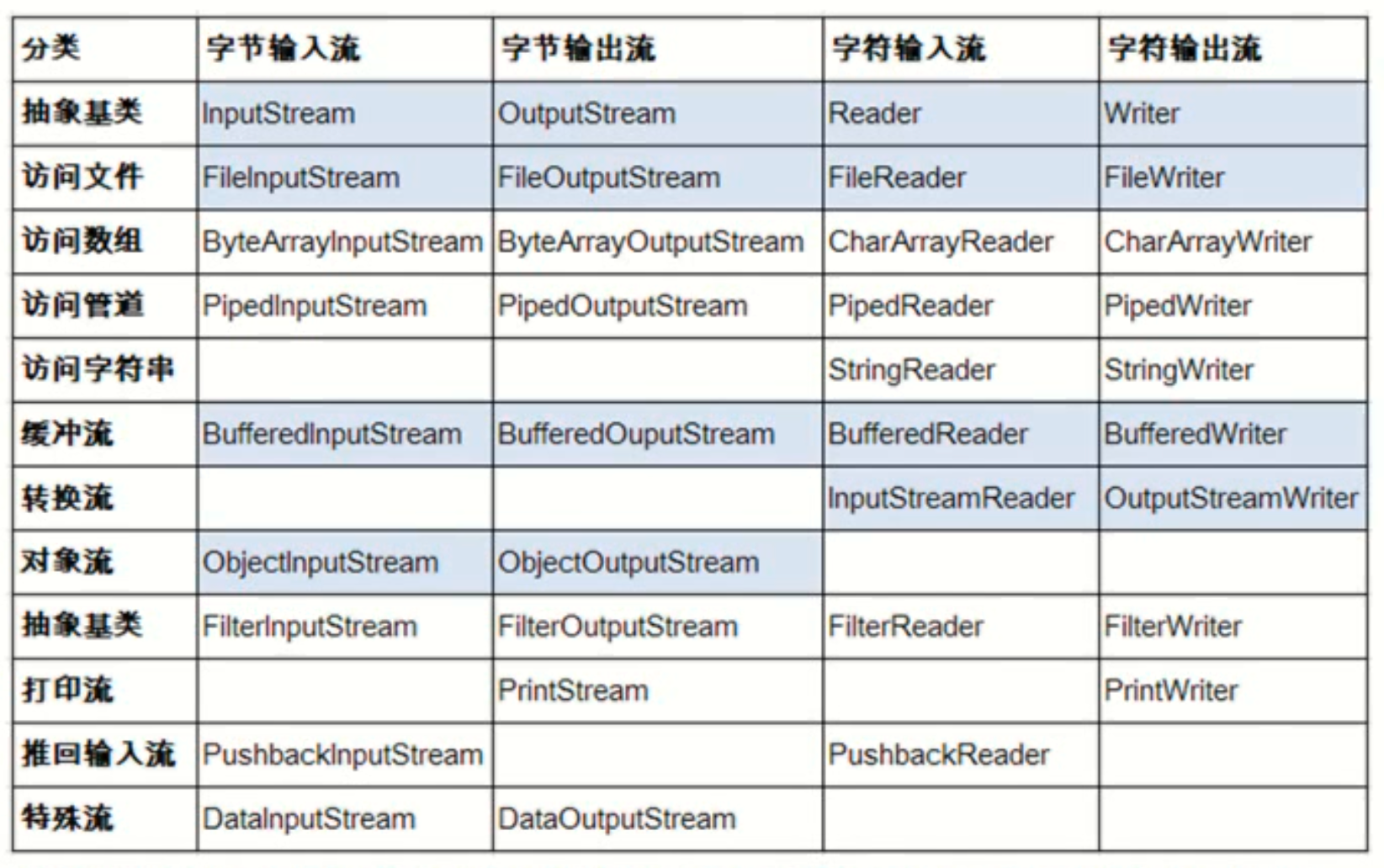
lnputStream & Reader
InputStream和 Reader是所有输入流的基类。
InputStream(典型实现:FileInputStream ) :
- int read()
- int read(byte[] b)
- int read(byte[] b, int off, int len)Reader (典型实现:FileReader ) :
- int read()
- int read(char[] c)
- int read(char[] c, int off, int len)程序中打开的文件IO资源不属于内存里的资源,垃圾回收机制无法回收该资源,所以应该显式关闭文件IO资源。
实例:
字节输入流
//字节输入流,本段代码仅示例,实际运行要注释掉一部分
@Test
public void testInputStream() throws IOException {
//创建一个字节输入流
InputStream in = new FileInputStream("file.txt");
//读取文件的内容
//读取一个字节,效率很低,不建议,
int result = in.read();
//-1表示读取到文件的末尾
while (result != -1) {
System.out.print((char) result);
result = in.read();
}
一次读一组,一组10个字节
byte[] buffer = new byte[10];
int len = 0;
//返回读取的字节数,若为-1表示读取到文件的结尾
while ((len = in.read(buffer)) != -1) {
//末尾容易出错
for (byte b : buffer) {
System.out.print((char) b);
}
for (int i = 0; i < len; i++) {
System.out.print((char) buffer[i]);
}
}
//把内容读取到字节数组的部分连续的元素中
byte[] result = new byte[1024 * 10];
in.read(result, 10, in.available());
//关闭流资源
in.close();
}字符输入流
//字符输入流
@Test
public void testReader() throws IOException {
//利用字符输入流读取hello.txt文档的内容,输出到控制台.
Reader reader = new FileReader("file.txt");
char[] buffer = new char[10];
int len = 0;
while ((len = reader.read(buffer)) != -1) {
for (int i = 0; i < len; i++) {
System.out.print(buffer[i]);
}
}
}OutputStream & Writer
OutputStream和Writer也非常相似:
- void write(byte write/int c)
- void []/char[] buff)
- void write(byte[]/char[] buff, int off, int len);因为字符流直接以字符作为操作单位,所以 Writer可以用字符串来替换字符数组,即以 String对象作为参数
- void write(String str);
- void write(String str, int off, int len)实例:
//测试字节输出流
@Test
public void testOutputStream() throws IOException {
OutputStream out = new FileOutputStream("abcd.txt");
String content = "www.yorick.com\n\rHello Yorick";
// byte[] buffer = new byte[10];
// int len = 10;
//
// int time = content.length() / 10;
//
//
// byte[] contentBytes = content.getBytes();
//
// for (int i = 0; i < content.length() / 10; i++) {
// //把String拆分为多个buffer
// out.write(contentBytes, i * 10, len);
// }
//
// if (content.length() % 10 != 0) {
// out.write(contentBytes,10*(content.length()/10),
// content.length()-10*(content.length()/10));
// }
out.write(content.getBytes(StandardCharsets.UTF_8));
out.close();
}文件复制实例:
利用字节输入输出流。完成hello.txt文件的复制把该文件复制为hello2.txt
@Test
public void testCopyFile() throws IOException{
//1。创建定位到hello.txt的文件的输入流
InputStream in = new FileInputStream("hello.txt");
//2.创建定位到 hello2.txt的文件输出流
OutputStream out = new FileOutputStream("hello2.txt");
//3.创建一个 byte数组,用于读写文件
byte [] buffer = new byte[ 1024*10];
int len = 0;
//4.读写文件:
//in.read( buffer); out.write(buffer, 0, len);
while ((len =in.read(buffer)) !=-1){
out.write(buffer,0,len);
}
//5. 关闭流资源
in.close();
out.close();
}利用字符输入输出流。完成hello.txt文件的复制把该文件复制为hello2.txt
@Test
public void testCopyByReaderAndWriter() throws IOException {
//1,创建字符输入,输出流
Reader reader = new FileReader("hello.txt");
Writer writer = new FileWriter("hello2.txt");
//3. 创建一个字符数组。
char[] buffer = new char[10];
//4. 利用循环读取源文件,并向目标文件写入
//5. 注意:使用的写入的方法:write(char[] buf,int off, int len)
//而不能直接使用write(char[] buf)|
int len = 0;
while ((len = reader.read(buffer)) != -1) {
writer.write(buffer, 0, len);
System.out.println(len);
}
//2. 关闭流资源
reader.close();
writer.close();
}缓冲流
文件复制(字符流)
//复制hello.txt 为 hello3.txt
@Test
public void testBufferedReaderAndBufferedWrite() throws IOException {
//1。创建 BufferedReader和 BufferedWriter
BufferedReader bufferedReader = new BufferedReader(new FileReader("hello.txt"));
BufferedWriter bufferedWriter = new BufferedWriter(new FileWriter("hello3.txt"));
//2. 进行读写操作
String str = null;
int i = 0;
while ((str = bufferedReader.readLine()) !=null) {
if (i != 0)
bufferedWriter.write("\n");
bufferedWriter.write(str);
i++;
}
//3.关闭IO流,直接关闭包装流 ,内部会关闭节点流
bufferedReader.close();
bufferedWriter.close();
}缓冲字节流,最常用的文件复制方法
@Test
public void testBufferedInputStreamAndBufferedOutputStream()throws IOException{
BufferedInputStream bIS = new BufferedInputStream(new FileInputStream("hello.txt"));
BufferedOutputStream bOT = new BufferedOutputStream(new FileOutputStream("hello4.txt"));
byte [] buffer = new byte[1024];
int len = 0;
while ((len = bIS.read(buffer))!= -1){
bOT.write(buffer,0,len);
}
bIS.close();
bOT.close();
}转换流
字节流和字符流相互转换
实例一:
@Test
public void testInputStreamReader() throwsIOException {
//指向文档的字节流
InputStream in = new FileInputStream("hello.txt");
//把上面的流转为字符流
Reader reader = new InputStreamReader(in);
//把字符流转为带缓冲的字符流
BufferedReader bufferedReader = new BufferedReader(reader);
//打印文本内容
String str = null;
while ((str = bufferedReader.readLine()) != null) {
System.out.println(str);
}
//关闭
in.close();
reader.close();
bufferedReader.close();
}实例二:
@Test
public void testOutStreamReader() throws IOException {
//先创建两个字节输入输出流:分别指向hello.txt, hello5.txt
InputStream in = new FileInputStream("hello.txt");
OutputStream out = new FileOutputStream("hello5.txt");
//然后再转为字符输入输出流
Reader reader = new InputStreamReader(in);
Writer writer = new OutputStreamWriter(out);
//再转为带缓冲的字符输入输出流
BufferedReader bufferedReader = new BufferedReader(reader);
BufferedWriter bufferedWriter = new BufferedWriter(writer);
//完成文件的复制
int i = 0;
String str = null;
while ((str = bufferedReader.readLine()) != null) {
if (i != 0)
writer.write("\n");
writer.write(str);
i++;
}
//关闭
in.close();
reader.close();
bufferedReader.close();
bufferedWriter.close();
writer.close();
out.close();
}RandomAccessFile类
RandomAccessFile类既可以读取文件内容,也可以向文件输出数据。
RandomAccessFile类支持“随机访问”的方式,程序可以直接跳到文件的任意地方来读写文件。
- 支持只访问文件的部分内容
- 可以向已存在的文件后追加内容
RandomAccessFile对象包含一个记录指针,用以标示当前读写处的位置。RandomAccessFile类对象可以自由移动记录指针:
- long getFilePointer():获取文件记录指针的当前位置
- void seek(long pos):将文件记录指针定位到pos 位置
创建RandomAccessFile类可以指定一个mode参数,该参数指定RandomAccessFile的访问模式:
- r:以只读方式打开
- rw:以读、写方式打开
实例一:
@Test
public void testRandomAccessFile() throws IOException {
//1.创建 RandomAccessFile类
RandomAccessFile accessFile = new RandomAccessFile("hello.txt", "rw");
//3. 对文件进行读取
String str = null;
while ((str = accessFile.readLine()) != null) {
System.out.println(str);
}
//4.向文件结尾写入
accessFile.writeBytes("www.yorick.com");
//2.关闭
}实例二:
向hello.txt文件中插入一行:I Love KongFu,
插入到第二行,原内容下移。
@Test
public void testRandomAccessFile2() throws IOException {
//创建 RandomAccessFile类
RandomAccessFile accessFile = new RandomAccessFile("hello.txt", "rw");
//先读一行
String line = accessFile.readLine();
//把第一行后面的内容先读取到一个byte数组中
byte[] buffer = new byte[(int) (accessFile.length() - line.length())];
accessFile.read(buffer);
//移动指针到第一行的后面
accessFile.seek(line.length());
//写入字符
accessFile.writeBytes("\nI Love KongFu\n");
//写入第二行往后的内容
accessFile.write(buffer);
//关闭
accessFile.close();
}对象的序列化
对象序列化的目标是将对象保存到磁盘上,或允许在网络中直接传输对象。
序列化是 RMI ( Remote Method Invoke-远程方法调用)过程的参数和返回值都必须实现的机制,而RMI是JavaEE的基础。因此序列化机制是JavaEE平台的基础。
如果需要让某个对象支持序列化机制,则必须让的类是可序列化的,为了让某个类是可序列化的,该类必须实现如下两个接口之一︰
- Serializable
- Externalizable
若某个类实现了Serializable接口,该类的对象就是可序列化的:
- 创建一个ObjectOutputStream
- 调用ObjectOutputStream对象的writeObiect()方法输出可序列化对象
反序列化:
- 创建一个ObjectInputStream
- 调用readObject(方法读取六种的对象
如果某个类的字段不是基本数据类型或 String类型,而是另一个引用类型,那么这个引用类型必须是可序列化的,否则拥有该类型的Field的类也不能序列化
实例:
Person类
import java.io.Serializable;
public class Person implements Serializable {
// 类的版本号:用于对象的序列化。具体用于读取对象时比对硬盘上对象的版本和
// 程序中对象的版本是否一致,若不一致读取失败,并抛出异常。
private static final long serialVersionUID = 8461301440305913644L;
private String name;
private int age;
private Address address;
public Person() {
}
public Person(String name, int age) {
this.name = name;
this.age = age;
}
public String getName() {
return name;
}
public void setName(String name) {
this.name = name;
}
public int getAge() {
return age;
}
public void setAge(int age) {
this.age = age;
}
public Address getAddress() {
return address;
}
public void setAddress(Address address) {
this.address = address;
}
@Override
public String toString() {
return "Person{" +
"name='" + name + '\'' +
", age=" + age +
", address=" + address +
'}';
}
}包含字段Address,Address类也要序列化
import java.io.Serializable;
public class Address implements Serializable {
private static final long serialVersionUID = -1872787737087373355L;
private String city;
public Address(String city) {
this.city = city;
}
public Address() {
}
public String getCity() {
return city;
}
public void setCity(String city) {
this.city = city;
}
@Override
public String toString() {
return "Address{" +
"city='" + city + '\'' +
'}';
}
}序列化,将person对象写入磁盘
@Test
public void testSerializable() throws IOException {
Person person = new Person("AA", 12);
person.setAddress(new Address("BeiJing"));
//使用ObjectOutputStream 把对象写到硬盘上
OutputStream out = new FileOutputStream("d:\\obj.txt");
ObjectOutputStream objectOutputStream = new ObjectOutputStream(out);
objectOutputStream.writeObject(person);
out.close();
objectOutputStream.close();
}反序列化,从磁盘读取person对象
@Test
public void testObjectInputStream() throws IOException, ClassNotFoundException {
InputStream inputStream = new FileInputStream("d:\\obj.txt");
ObjectInputStream objectInputStream = new ObjectInputStream(inputStream);
Object obj = objectInputStream.readObject();
System.out.println(obj);
objectInputStream.close();
inputStream.close();
}